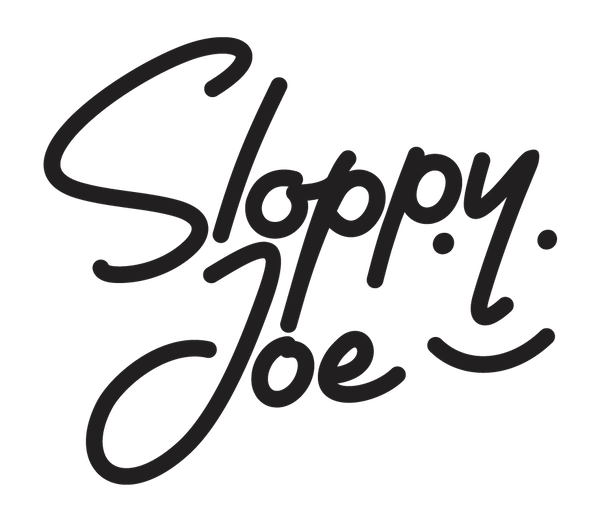One Line
The text describes the importance of well-designed event handlers and modular, organized code in creating a smooth and responsive video editing experience within the YouTube Studio platform.
Slides
Slide Presentation (12 slides)
Key Points
- The input text appears to be a JavaScript code snippet that defines a class `n` and related functions for handling event listeners
- The code uses the `this||self` construct to get a reference to the global object
- The code defines an array `l` of event types and a function `m` to map event types to their corresponding mouse/pointer event types
- The `n` class has methods for handling events, registering event listeners, and managing a list of registered event listeners
- The code defines a global object `z` that provides a `trigger` and `configure` interface for interacting with the `n` class
- The code appears to be part of a larger application or library, as it references a `BOQ_wizbind` global variable and uses the `window||k` construct to access the global object
- The code includes a list of event types that are registered with the `n` class
Summaries
19 word summary
Event handlers define smooth, responsive YouTube Studio video editor. Modular, organized code critical for platform's interface and user experience.
44 word summary
This code defines event handlers for user interactions on the YouTube Studio video editor. It sets up listeners for various DOM events to ensure a smooth, responsive user experience. The modular, organized code is a critical component of the platform's interface and user experience.
116 word summary
This code snippet is a part of the YouTube Studio video editing interface. It defines event handling functions for various user interactions on the page, such as focus, blur, error, load, and toggle events. The code also sets up event listeners for a wide range of DOM events, including click, keypress, and pointer events. The main purpose of this code is to provide a consistent and reliable way to handle user interactions on the YouTube Studio platform, ensuring a smooth and responsive user experience. The code is organized into separate functions and objects, making it modular and easy to maintain. Overall, this code is a critical component of the YouTube Studio's user interface and user experience.